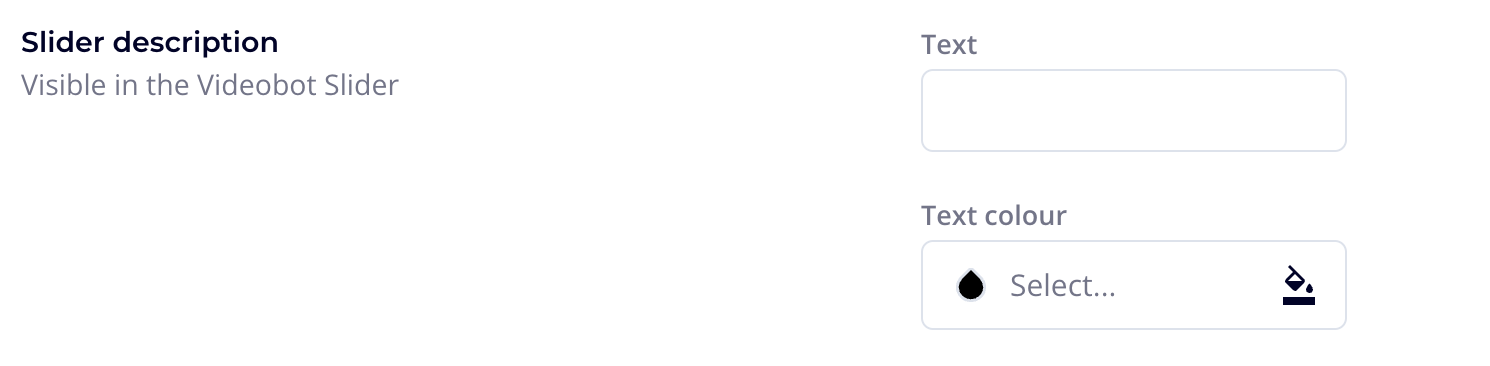Slider Options
Slider and Card Cover Image 🖼️
This is the cover image that will be visible in the Videobot Slider and Card Slider UI when the Videobot is used in those elements.
- If no image is uploaded, the default cover image will be the still picture that the video starts from.
- A 9:16 image is recommended for optimal display.

Story Cover Image 📸
This is the cover image that will be visible in the Videobot Stories when the Videobot is used in a Story.
- If no image is uploaded, the default cover image will be the still picture that the video starts from.
- A square image is recommended, as it will be cropped to a circle.

Story Description ✏️
Add the name of your Videobot as you want it to display below the circle in the Story.
- If you leave this field empty but activate the labels in the slider settings, the name of the Videobot will be used as the default.