External Links 🔗
If you want to link the button on a Slide to an external URL instead of a video, follow these steps to create the link within the Videobot Builder:
Navigate to the “Links & Forms” section at the bottom of the Videobot Builder.
In the Add action box, click Create new and select External Link.
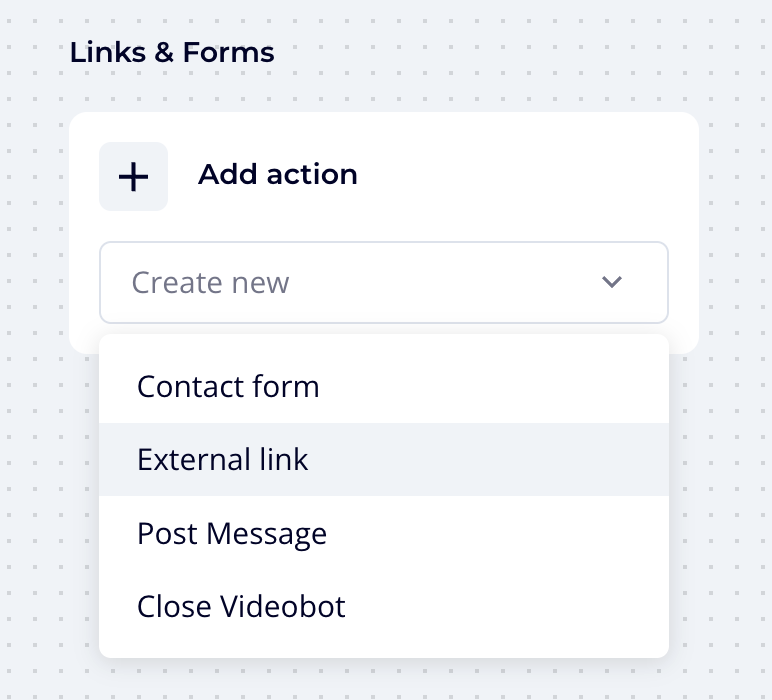
Insert the URL and give the link a name. You can choose different types of URLs, for example:
- Emails (
mailto:[email protected]) - Phone numbers (
tel:+1234567890) - External Deep Links (e.g., custom app schemes or SMS)
- Relative paths (e.g.,
/path/to/page)
Example:
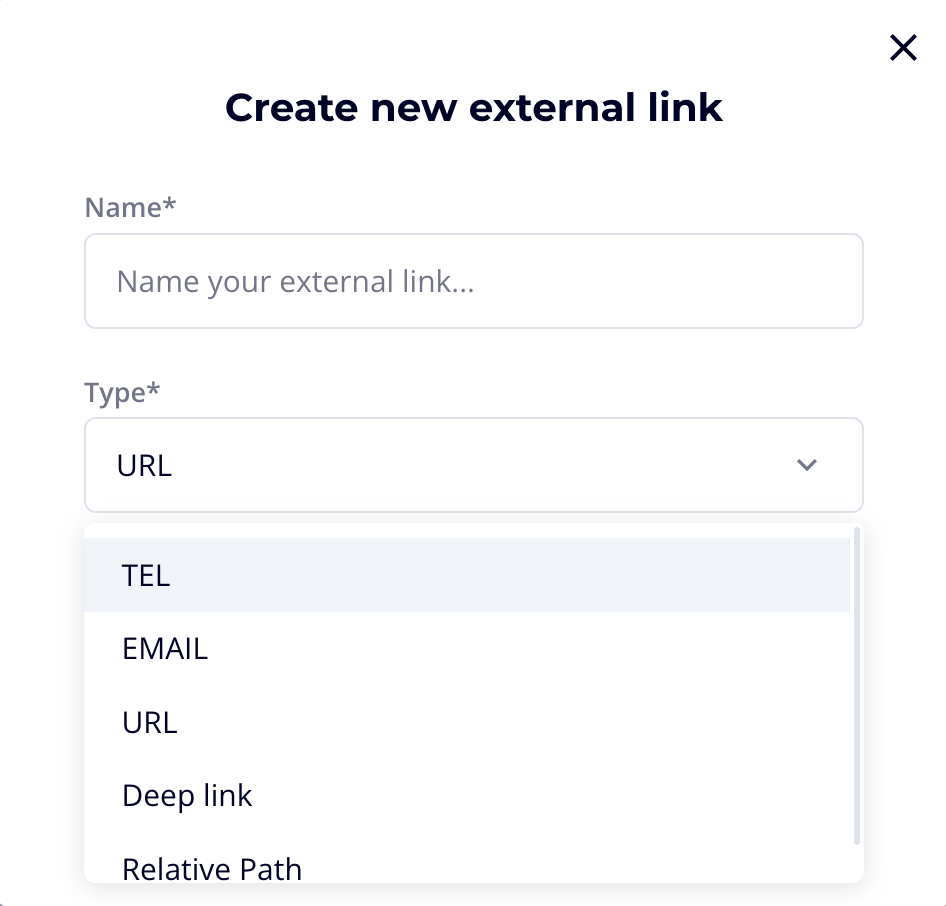
For SMS links specifically:
- Choose External Deep Link as the link type.
- Use the
sms://scheme to open the device’s messaging app. - Format the link as
sms://<PHONE_NUMBER>?body=<URL-ENCODED_MESSAGE>.
Example:
sms://+1234567890?body=Hello%20from%20Videobot- Emails (
Choose how the link will open:
- Inside the Videobot itself (embedded within the iframe)
- In a new browser tab
- In the same browser tab
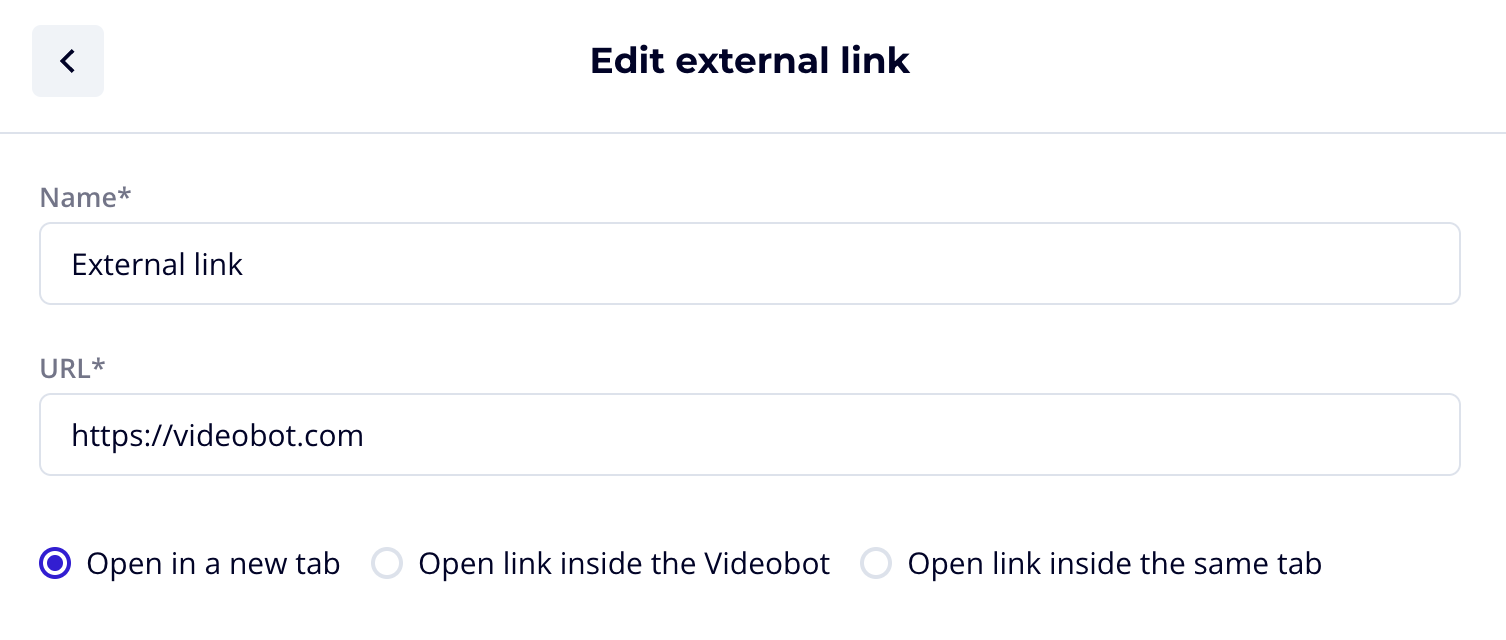
- Click Save. You can always change these settings later.
Now, go to the slide where you'd like to add the link:
- Add a button and link it to the external URL you just created.
- Give your button a name that reflects the link’s purpose.
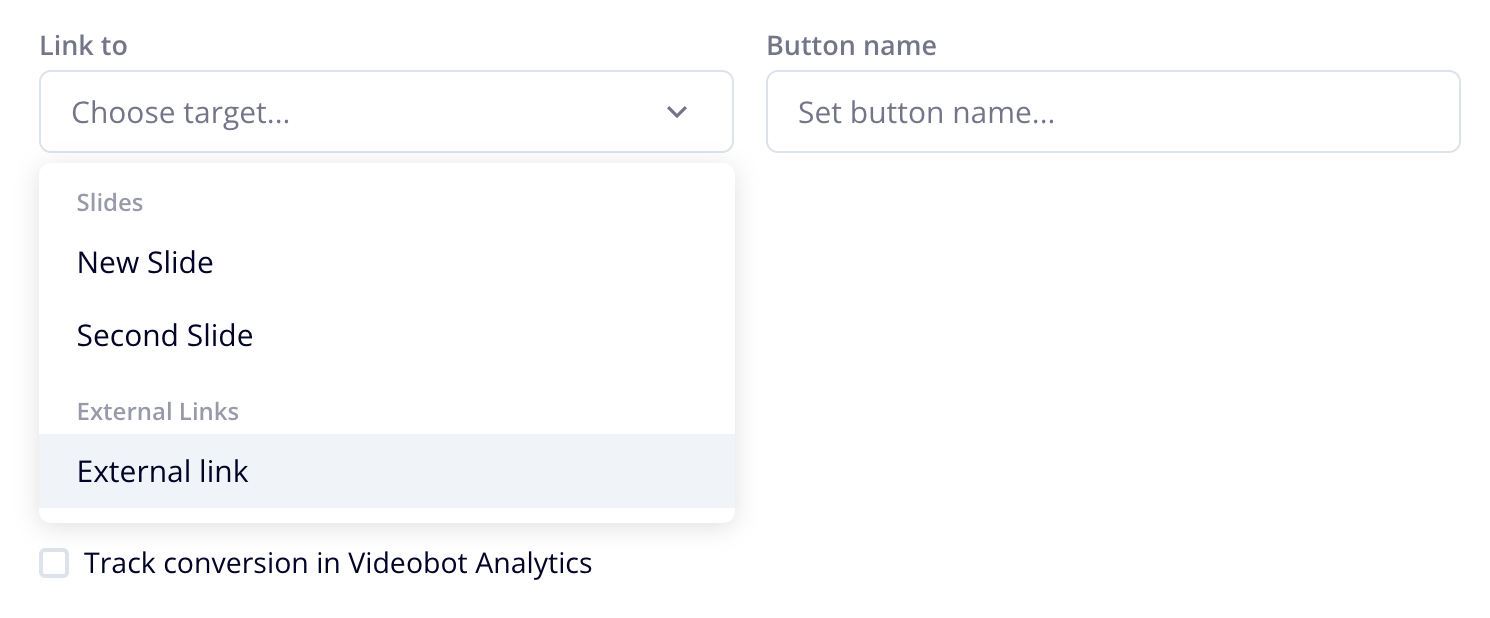
You're all set! 🌐