Built-in Analytics
The Videobot platform automatically captures interaction metrics such as views, video playback events (play, pause, complete), and button clicks. These events are aggregated and presented in the dashboard, providing insights into Videobot performance and highlighting areas for potential improvement.
The dashboard displays metrics including total views, completion rates, and interaction patterns. These high-level analytics focus on overall performance rather than individual user tracking.
For more detailed analytics or integration with your existing tracking systems, consider connecting to external analytics tools.
Privacy Considerations
All analytics events from Videobot are anonymized by the user's browser. They contain no user IDs, fingerprints, or session identifiers. Data is analyzed as statistical groups rather than individual sessions. The platform is designed to be GDPR compliant, collecting no personally identifiable information (PII).
Metrics

The Videobot dashboard analytics view provides the following metrics:
Link, Widget and Iframe
- Session: Total count of unique user sessions on the site(s) where the Videobot is located. Closing a tab and reopening will count as a new session.
- Opened: Number of times the Videobot has been opened, including both unique and repeat opens.
- CTR: Click-through rate, Percentage of users who clicked on the Videobot after seeing it. Calculated as
Opened / Session. - Engagement rate: Ratio between engaged sessions and opened videobots.
- Time viewed: Total time users spent watching the videos.
- CTA clicks: Call to action clicks. Total clicks on tracked CTAs across all slides, from both unique and repeat views.
- Submitted forms: Total submitted contact requests from the contact forms.
Display Ad
- Reach:Total count of unique user sessions on the site(s) where the Videobot is located. Closing a tab and reopening will count as a new session.
- Impressions: Number of times the ad has been displayed.
- Opened: Number of times ad has been clicked. includes both unique and repeat clicks.
- CTR: Click-through rate, Percentage of users who clicked on the ad after seeing it. Calculated as
Opened / Reach. - Engagement rate: Ratio between engaged sessions and opened videobots.
- Time viewed: Total time users spent watching the videos.
- CTA clicks: Call to action clicks. Total clicks on tracked CTAs across all slides, from both unique and repeat views.
- Submitted forms: Total submitted contact requests from the contact forms.
Slider
- Session: Total count of unique user sessions on the site(s) where the Videobot is located. Closing a tab and reopening will count as a new session.
- Slider opened: Number of times visitors have clicked and opened the slider, including both unique and repeat opens.
- Videobot opened: Number of times visitors have clicked play or opened a Videobot in the slider, including both unique and repeat opens
- CTR: Click-through rate, Percentage of users who clicked on the Videobot after seeing it. Calculated as
Slider opened / Session. - Time viewed: Total time users spent watching the videos.
- CTA clicks: Call to action clicks. Total clicks on tracked CTAs across all slides, from both unique and repeat views.
- Submitted forms: Total submitted contact requests from the contact forms.
Event Triggers
Widget
| Event | Trigger |
|---|---|
| Session | Widget first load for browser session |
| Opened * | User click widget "bubble" to open |
| CTA click | Call to action button clicked |
| Viewed | Each unique widget that loads |
| Engaged * | First user interaction within videobot flow (e.g., action button click, unmute, play, cta click) |
| Time viewed | Every 5 seconds or when user toggles video play,slide change or video ends |
| Action clicked | Action button clicked |
| Submitted forms | Contact form submitted |
Slider
| Event | Trigger |
|---|---|
| Session | Slider first load for browser session |
| Slider Opened * | Slider is opened into player |
| Videobot Opened | Slide opened in player |
| CTA click | Call to action button clicked |
| Engaged * | First user interaction within videobot flow (e.g., action button click, unmute, play, cta click) |
| Watched | Every 5 seconds or when user toggles video play, slide change or video ends |
| Action clicked | Action button clicked |
| Submitted form | Contact form submitted |
Iframe
| Event | Trigger |
|---|---|
| Session | First load for browser session |
| Viewed | Every iframe that loads on page |
| Opened * | User toggles play or clicks action button |
| Engaged * | First user interaction within videobot flow (e.g., action button click, unmute, play, cta click) |
| Watched | Every 5 seconds or when user toggles video play, slide change or video ends |
| Action clicked | Action button clicked |
| Cta clicked | Call to action button clicked |
| Submitted form | Contact form submitted |
Display Ad
| Event | Trigger |
|---|---|
| Reach | First load for browser session |
| Impression | Every iframe that loads on page |
| Opened * | User toggles play or clicks action button |
| Engaged * | First user interaction within videobot flow (e.g., action button click, unmute, play, cta click) |
| Watched | Every 5 seconds or when user toggles video play, slide change or video ends |
| Action clicked | Action button clicked |
| Cta clicked | Call to action button clicked |
| Submitted form | Contact form submitted |
Link
| Event | Trigger |
|---|---|
| Session | First load for browser session |
| Viewed | Every page load |
| Opened * | First load |
| Engaged * | First user interaction within videobot flow (e.g., action button click, unmute, play, cta click) |
| Played | Video playback started |
| Watched | Every 5 seconds or when user toggles video play, slide change or video ends |
| Action clicked | Action button clicked |
| CTA clicked | Call to action button clicked |
| Submitted form | Contact form submitted |
* Videobots with automatic triggers change the behavior of the event tracking.
Content Metrics
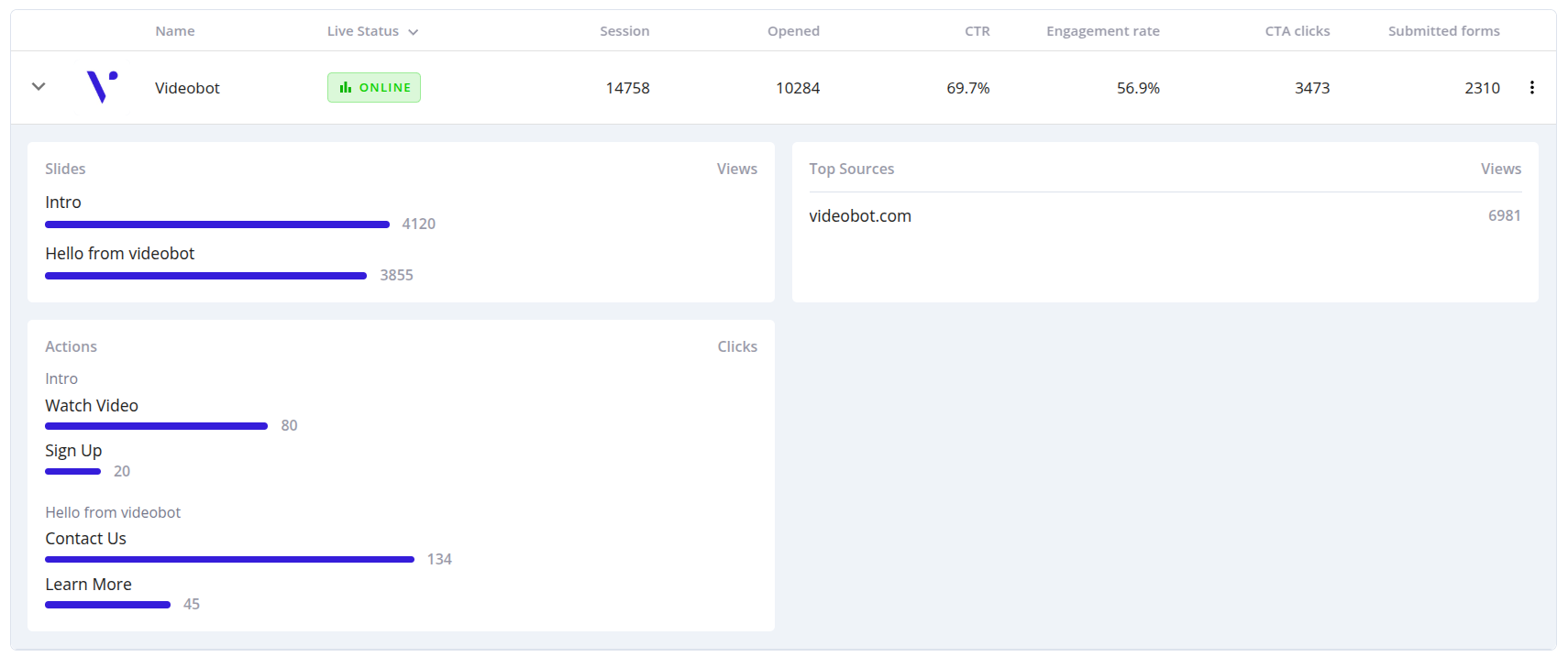
In-depth metrics for each Videobot
Slides
- Overview: A complete list of all slides in the Videobot.
- Metrics:
- Views: Shows the number of times each slide has been viewed
Top Sources
- Overview: Highlights the referring sites or pages that drive the most views to your Videobot.
Actions
- Overview: A detailed list of all action buttons within the Videobot.
- Metrics:
- Clicks: Counts how many times each action button has been clicked.